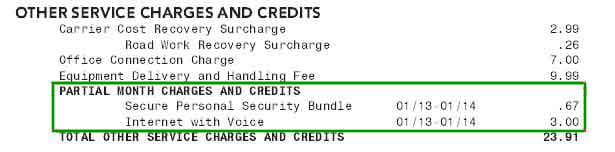Monthly Service Charges
The monthly services charges section of your bill may include one or more of these services billed each month:
- Internet Service
- Voice Service
- Video Service—if you see an asterisk, you'll find details under Details of Taxes and Other Charges, usually on page 4 of your bill
- Promotional or Discount Rate with end date
- Equipment Charges (Set-Top Box, DVR and Router or Modem Charges)
- Premium or Promotional Services (including HBO, EPIX, Showtime or CINEMAX)
- Non-Listing (the cost for an unlisted telephone number)
- Features (Call Forwarding, Caller ID or Call Waiting. These may be listed separately or as part of a bundled service.)
- Inside Wire Maintenance (charge for maintaining the phone services wiring needed within your home)
- Payment Processing Fee (charge for not enrolling in autopay)
- Paper Statement Fee (charge for receiving printed monthly statements in the mail)
Here's an example of the Monthly Service Charges section on page 3 of a Ziply Fiber home bill.
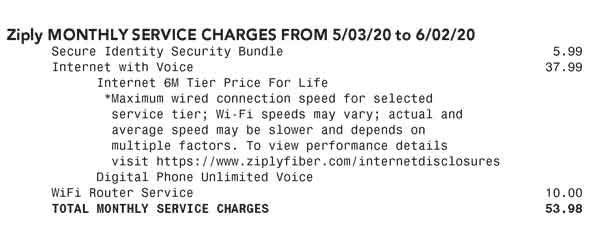
Partial Month Service Charges
You can find partial month charges in the Other Service Charges and Credits section of your Ziply Fiber bill.
Partial month charges can happen when you start or change services. If you add a new service, you are billed from the day the new service is activated. This means your next bill may include a full month of the new service, plus each day you had the new service before your billing cycle began.
Partial month charges are determined by taking the total monthly charge and dividing it by 30 days. This is the cost-per-day of service. Your cost-per-day is then multiplied by the number of days in the partial month.
Here's an example of the Partial Month Charges and Credits section of a Ziply Fiber home bill