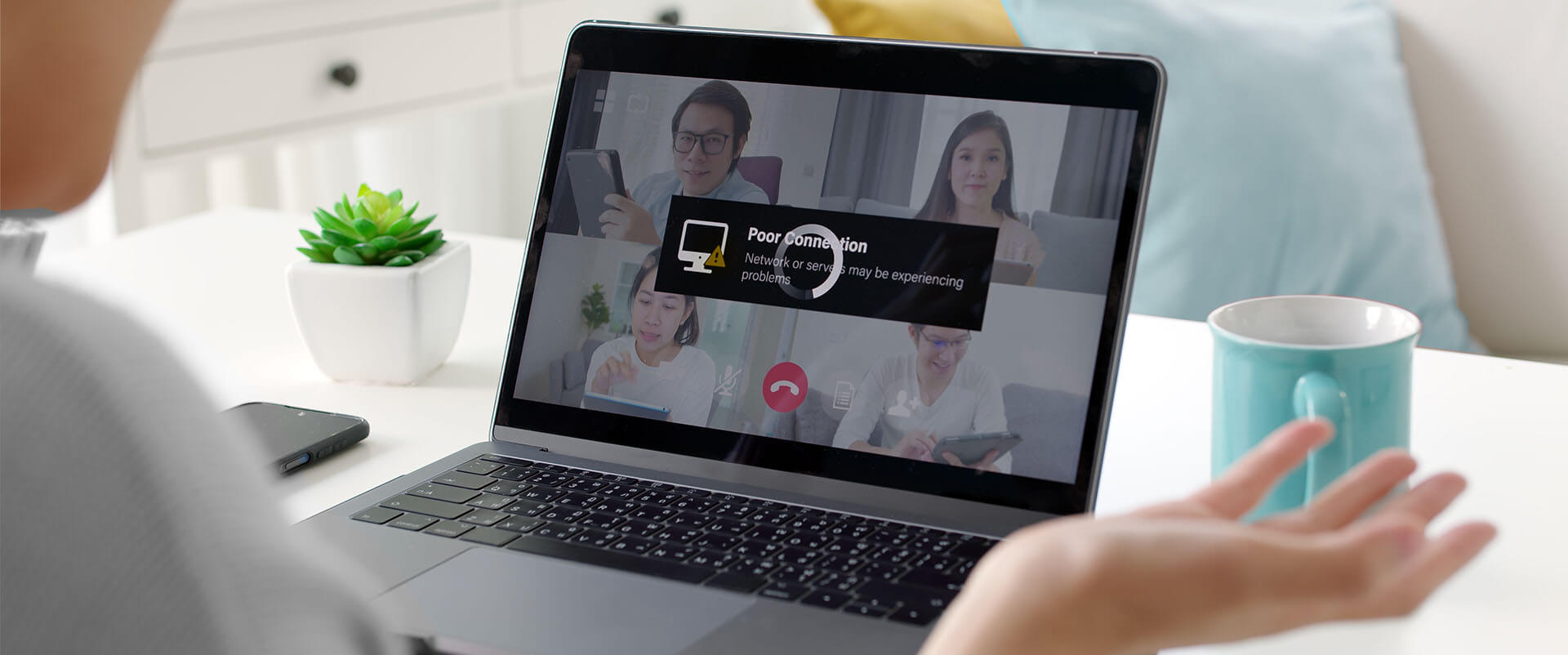Did you hit a 404 Not Found? Rode the information superhighway to 502 Bad Gateway? Felt the sting of a 403 Forbidden?
These cryptic messages we all commonly run into during day-to-day internet perusal can sound like cryptic messages from an alien digital universe. What do they mean? Couldn’t they sound more user-friendly? Could we get some more information, please?
It can help to think about the internet not as an amorphous swirling cloud but more as a system of roads. A very, very long and complicated system of roads. Basically, when you run into an error, it’s sort of like hitting a construction zone or a dead end — but one that hasn’t gotten around to setting up a detour.
In this blog post, we’ll go through some common error codes and what to do when you run into them.
404 Not Found
Ah, the infamous 404 error — the digital equivalent of hitting a dead end. This error occurs when the requested webpage is not found on the server. Every web page is created manually, so a 404 error usually occurs due to a mistyped URL, a broken link or when the page has been moved or deleted without a redirect link.
500 Internal Server Error
While this sounds a bit like when your waiter gets your order wrong, this error indicates a problem with the server that hosts the website. All websites “live” somewhere, and this error has to do with something wrong in that department. It's a vague error that could be caused by various factors, such as misconfigured server settings, programming errors, or overloaded servers. There’s nothing you can do when you hit this error — it has nothing to do with you mistyping or your own computer or internet settings. Think of it like hitting a roadblock because of something wrong with the infrastructure of the highway.
403 Forbidden
When you stumble upon a 403 error, it's like being denied entry to a restricted area, like a government property or that fancy gated community one town over. You need some kind of credentials or permissions to see the contents of this web page, which you don’t have.
502 Bad Gateway
When you’re traveling from one website to another, the web servers are talking to one another, too. Servers also act like bridges, connecting systems of information. When you put in a URL, a proxy server sends it to another server. However, if something is wrong with that server, then it will send a “no go” response back to the proxy server, which will result in your web search landing on a 502 Bad Gateway. A bad gateway can occur because of server misconfiguration, temporary network issues or server overload. It’s a little bit like a drawbridge stuck in the open position when you need to get across a river.
503 Service Unavailable
This is like walking up to a store only to find a "Closed" sign hanging on the door — that's essentially what a 503 error conveys. It indicates that the server is temporarily unable to handle the request due to maintenance, overloading, or other transient issues. The good news is it’s probably not a permanent problem and the server will come back online.
How to respond to common error codes
Now that we've deciphered some common error codes, let's discuss how to respond when encountering them.
Don’t stress. Encountering an error code is frustrating, but it’s not the end of the world. In some cases, it’s an easy fix, like correcting the spelling of a link or refreshing the browser. If you are looking for something specific on a website, you can find the site map and try to locate what you need there or put a keyword into the search feature.
Check your connection. Ensure that your internet connection is up and working. Correct all the issues on your end, especially if it’s a 404 error.
Wait and retry. For transient errors like 502 or 503, wait a few minutes and try again.
Contact support. If the error persists or if you need assistance, reach out to the website's support team for further guidance. Sometimes a web team doesn’t even know their site is having issues; maybe they made a mistake on a redirect page or they’re having issues with their network provider. You can often find the contact for the web administrator in the footer of a website, or you can reach out to the company or organization’s help center.
Error codes on web pages may seem daunting at first glance, but they're simply the internet's way of communicating with us. Just think of it like a transit system with occasional infrastructure problems, roadblocks, bridges and restricted zones — because that’s essentially all the internet is.
Read more: Why is my internet out?