Your account is laid out on a single page, so it's easy to navigate. There are five sections: User Info, Phone Numbers, Call Handling, Call Screening and Voicemail.
User Info
The User Info section shows your account name and number, your direct phone number(s), your E911 address, which phone number is being used as your outbound caller ID and the device(s) assigned to you.
Important
If any of this information is NOT correct, especially the E911 address, please contact Ziply Fiber Customer Support right away to get it updated.
Phone Numbers
This is a list of the phone number(s) that are routed to you and your device(s). To add or remove a phone number, please contact Customer Support.
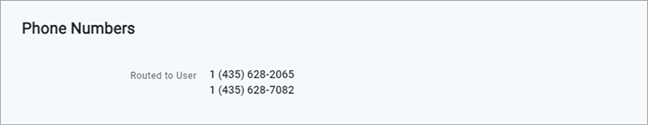
Call Handling
Call Handling determines how incoming calls are routed under various circumstances. In the first section, create or manage your Call Handling Schedules , Call Waiting and Do Not Disturb settings. Just below that, select and configure a ring strategy: Ring Phone, Forward All, Simultaneous Ring, and Find Me/Follow Me.

Call Screening
Call Handling determines how incoming calls are routed under various circumstances. Choose how calls from Anonymous Callers, Toll-Free Callers, and All Other Callers—including specific phone numbers—will be handled: Allow, Allow with Priority Ring, Block, Block with Message, Forward or Voicemail.

Voicemail
A voicemail box was assigned to you with your Ziply Fiber Hosted Voice service. In the Voice Portal, you can upload your voicemail greetings and personal name recordings, view and manage any saved messages, and set up voicemail forwarding to email.
Voicemail messages and greetings can also be managed by dialing in to the voicemail box.
Save
Remember to save your changes before closing the window!
Copy: Voice Portal Login
Welcome to Ziply Admin Portal!
The Voice Portal is where you can control who can contact you, how they will reach you and when they can reach you. Many features can also be managed by dialing star codes.
When your account was created, an email that contains your username, a link to create your password, and the portal URL was sent to you. Keep that email safe so you can refer to it later. If you haven’t received it, please contact Ziply Fiber Customer Support.
1. Go to https://hostedvoice.ziplyfiber.com/login.
2. Enter your username (not email) and password.
3. Check Remember Me if you want to save your username and password.
4. Click [Sign in].
First-Time Access
The first time you sign in, you’ll be prompted to set a password. Your password must be 8-16 characters long and include uppercase and lowercase letters and at least one number. It cannot contain any part of your username.
